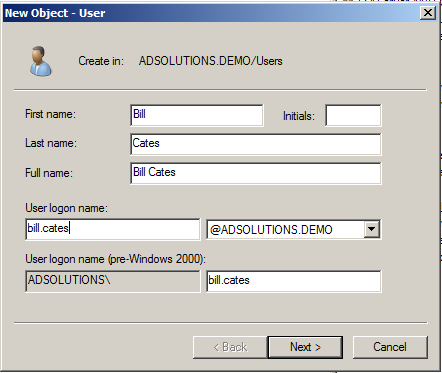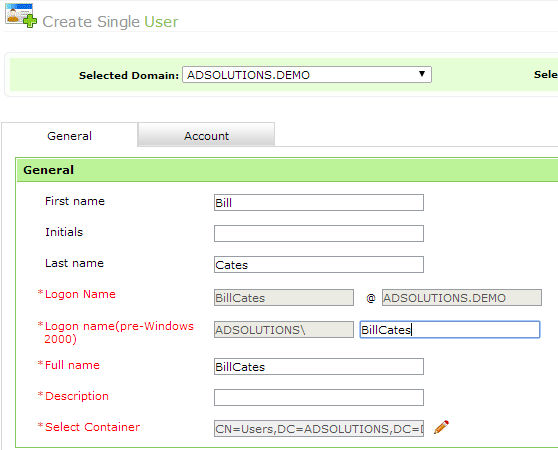In my last installment, I showed you how to make a user property mandatory. This is vital to every organization, as a mandatory property can make or break a script that relies on that user property.
In this installment, I hope to “wow” you even more. I now want to expose the read-only feature associated with the Drag-n-Drop feature of user creation templates supported in ADManager Plus.
I know, I know. The read-only feature doesn’t sound all that powerful. But listen to these scenarios.
Scenario 1: A new user account is being created for the Finance VP position. The administrator goes into Active Directory Users and Computers (ADUC) to create the new user account. The new employee is named Bill Cates. The information is put into the ADUC user creation wizard as shown in Figure 1. The naming scheme for all user logons is FirstName + LastName.
Figure 1. ADUC user creation wizard for Bill Cates.
After account creation, the administrator provides the username and password to the HR department so that when Bill logs on, he can successfully authenticate and change his password for the first logon. As Figure 1 shows, when Bill attempts to logon, he receives a failure notice indicating that the user account does not exist.
Scenario 2: A new user account is being created for the Finance VP position. The administrator goes into ADManager Plus to create the new user account. The new employee is named Bill Cates. The information is put into the ADManager Plus user creation template as shown in Figure 2. The naming scheme for all user logons is FirstName + LastName.
Figure 2. User creation template in ADManager Plus to create a new user with read-only properties.
After creation, the administrator provides the username and password to the HR department so that when Bill logs on, he can successfully authenticate and change his password for the first logon. As Figure 2 shows, when Bill attempts to logon, he is authenticated and asked to change is password. Bill is now able to work.
I know these are real world scenarios! I see them far too often. Now that you see the read-only feature for ADManager Plus, can you honestly say that is not one of the best features you have ever seen? My job can’t get much better than finding radical new features and showing them to you. Please enjoy!