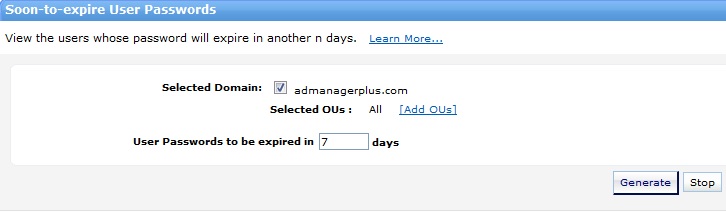Tags : active directory articles / Active Directory Auditing / Active Directory blog / Active Directory Management / active directory password expiry script / active directory password reset / active directory password reset tool / active directory security / active directory solutions / active directory tips / active directory tips and tricks / active directory training / Active Directory tutorial / check when active directory account passwords expire / check when AD password expires / Derek Melber / Derek Melber Group Policy / derek melber group policy mvp / derek melber windows security articles / finding soon to expire Active Directory passwords / Group policy / MCSE / MVP / reset expired password active directory / reset expired windows password / script to find expiring active directory passwords / script to find expiring windows passwords / script to find soon to expire windows passwords / script to track password expiration / soon to expire Active Directory passwords / tracking password expiration in active directory / windows security